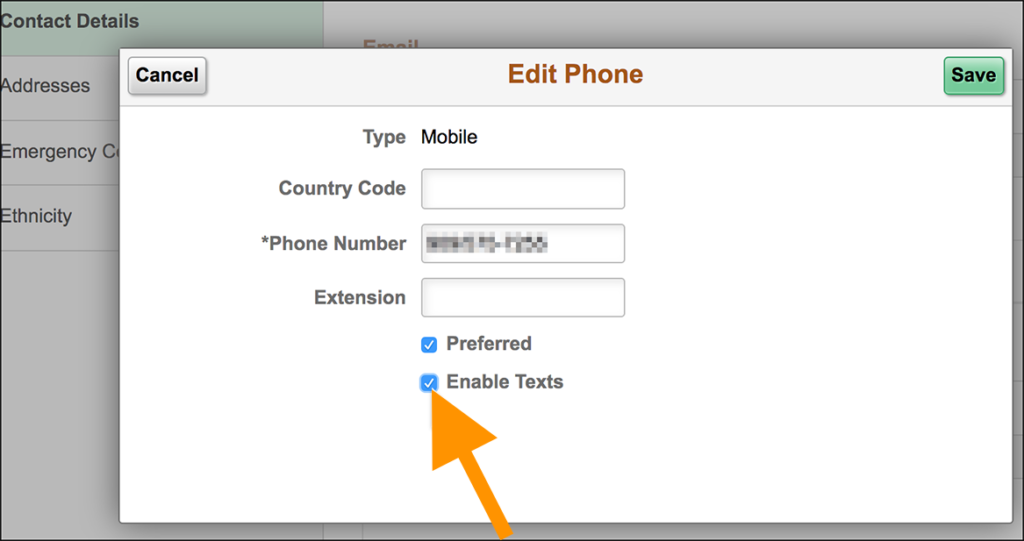Instructions to Update Your Text Messaging Phone Number in Peoplesoft
Sign in with your CGU credentials and click login:


Scroll down and click Oracle/Peoplesoft on left:
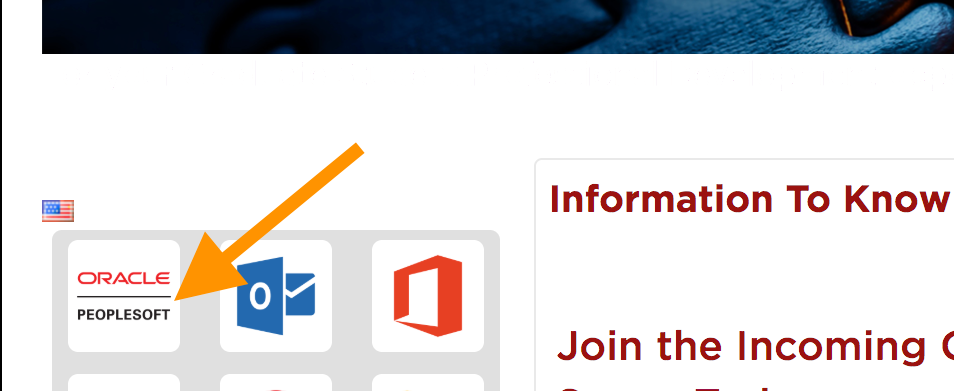
Click the Profile tile:
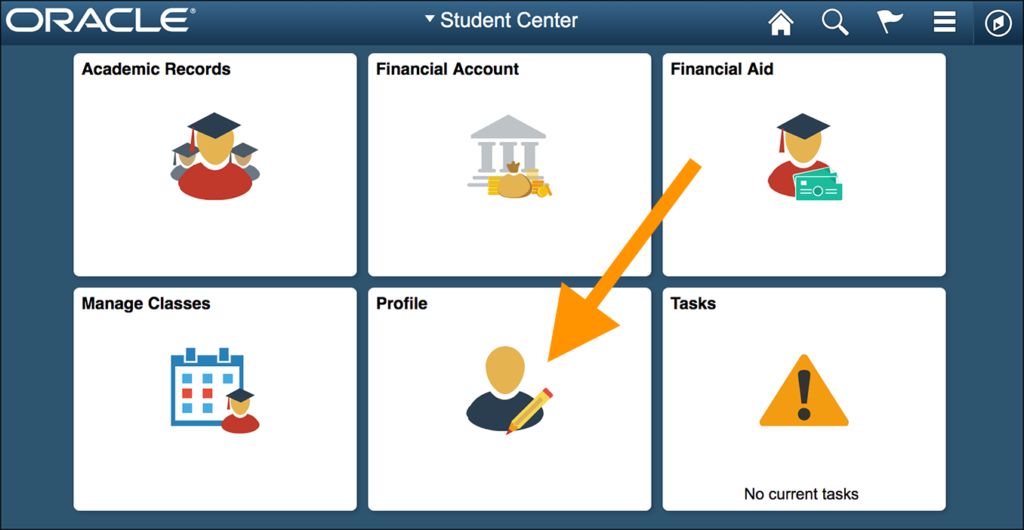
Click on Contact Details in Left Navigation. Then, click on the plus sign under Phone to add a Mobile phone number where you can receive a text message (choose Mobile from the type dropdown):
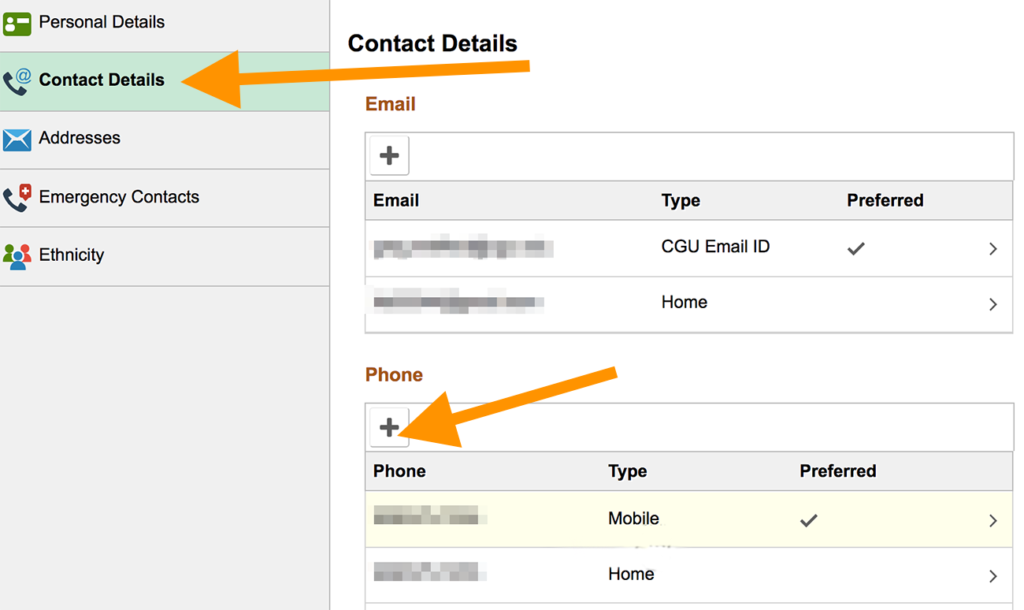
Check the Enable Texts box and click Save: