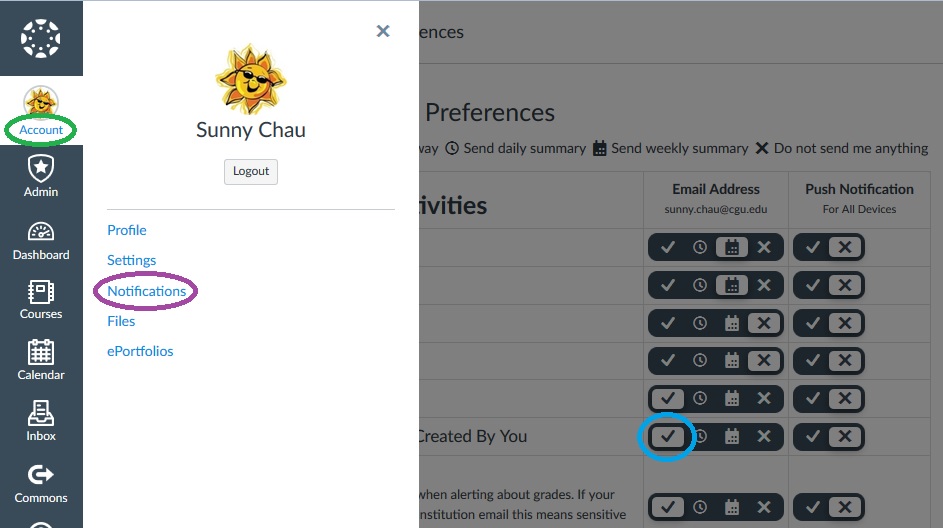HOW TO RECEIVE NOTIFICATION ABOUT ANNOUNCEMENTS YOU CREATED IN CANVAS
- Click on “Account” (circled in green in the picture below), located in the upper left portion of the web page, near your name
- Then click on “Notifications” (circled in purple in the picture below), located in the menu that appeared
- Find the line labeled “Announcement Created By You”
- Click on the check mark to the right of the label so that it is surrounded by a white box (circled in blue in the picture below)
- Scroll down the list and find the line labeled “Conversations Created By Me”
- Click on the check mark to the right of the label so that it is surrounded by a white box
You should now receive an email for any announcement or internal Canvas email created by you. Click on the Canvas logo located in the top left corner of the web page to turn to your Canvas home page.