Accessing Databases When Off Campus
Most of the Library’s databases require you to log in when you access them. Please follow these steps:
- Visit the Honnold Library’s web page at library.claremont.edu
- Click on “Databases” on the Library’s home page
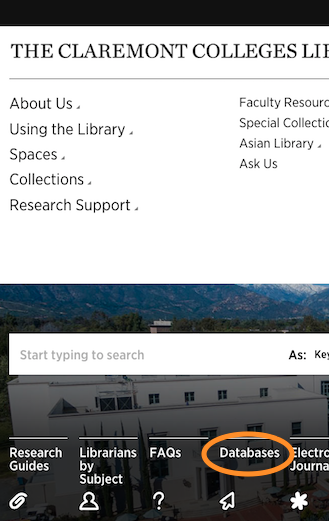
- Find the database that you would like to access. Click on the database’s name to start the log in procedure.
- You will be taken to a different web page. Choose Claremont Graduate University as your college.
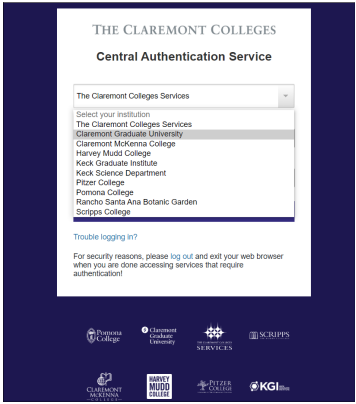
You should now be able to access the database.